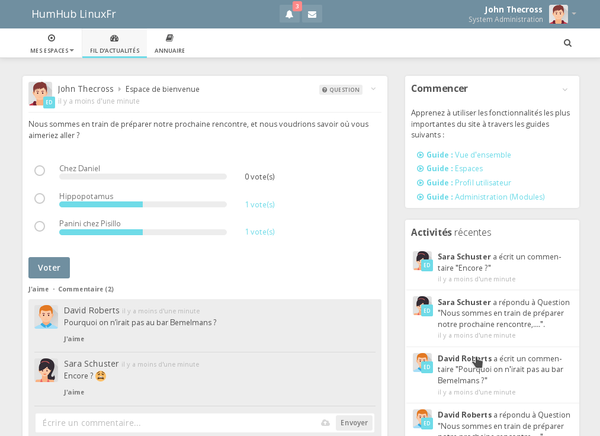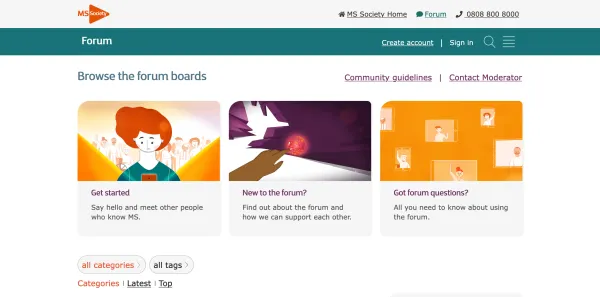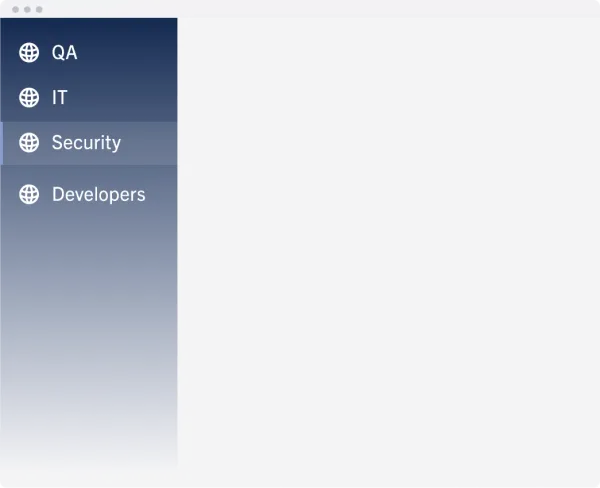Trello like : Experience efficient task management - Open-Source, customizable, and privacy-focused kanban
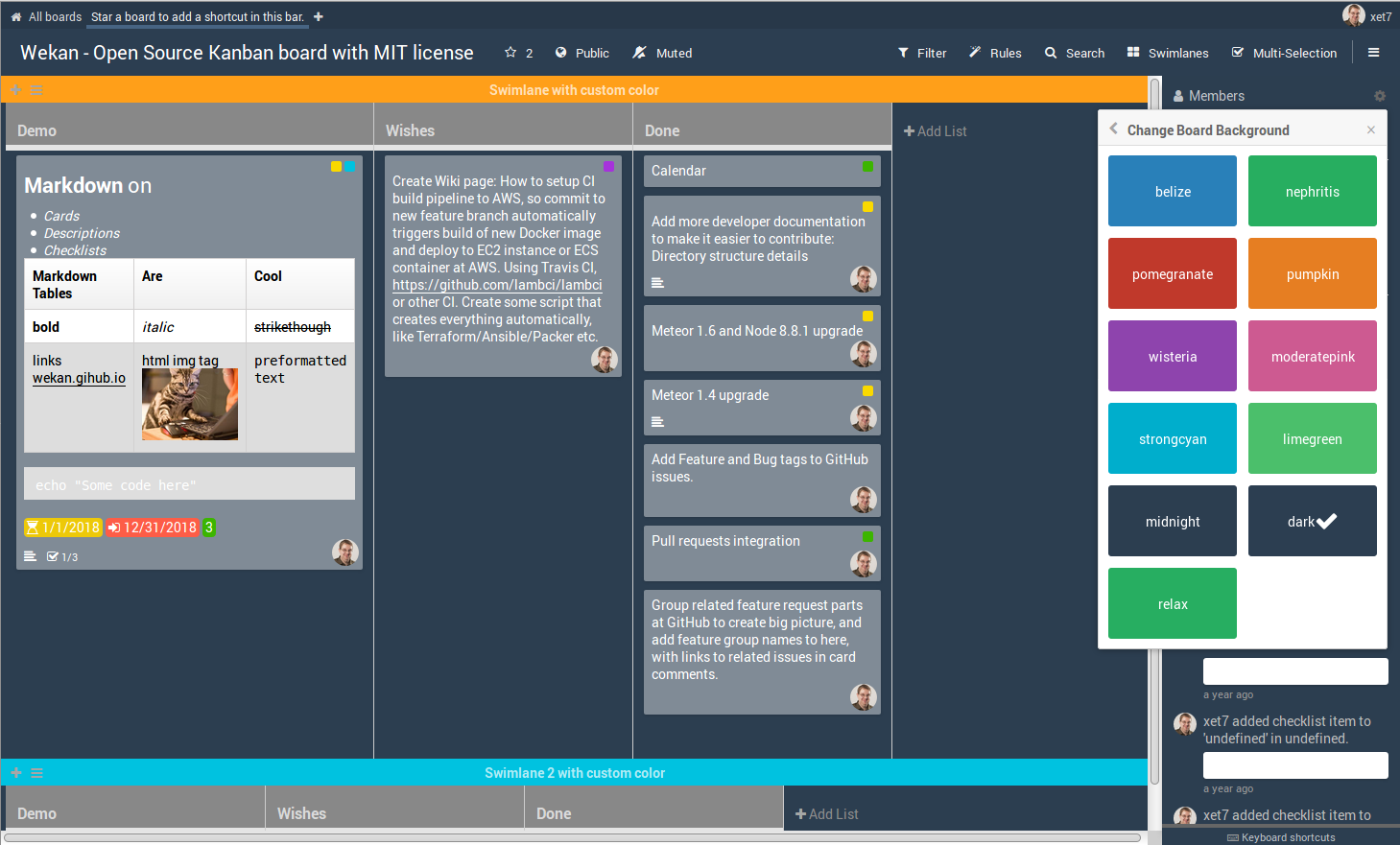
Boards
You can make many boards for different projects or tasks. Each board can have columns to show the different stages of your work, such as "To Do," "Doing," and "Done." You can also add cards to each board to represent tasks, with titles, descriptions, and due dates. WeKan helps you keep track of your tasks and projects visually, so you can see what needs to be done and what has been completed.
Lists
WeKan uses lists on a Kanban board to represent different stages of a workflow, such as "To Do," "Doing," and "Done." Lists help you organize and track tasks on the board. To add a new list, click "Add a list" and give it a name. You can move tasks between lists by dragging and dropping them. Lists can be customized by changing their color or adding custom fields to capture more information about tasks.
Cards
A card represents a task on a Kanban board. It includes a title, description, due date, labels, and comments. To create a new card, choose the board and column, and add the relevant details. As work progresses, move the card from one column to another. Cards can be customized by adding labels, files, and checklists. You can also comment on cards to provide updates or feedback.
Security
WeKan has several features to protect your data and keep it secure. WeKan is designed with security in mind.
WeKan is an open-source project, which means that its source code is available for anyone to inspect and audit for security vulnerabilities. This makes it less likely that there are hidden security holes that could be exploited by attackers.
Access controls
WeKan allows you to set up access controls to limit who can see and edit your boards and cards. You can set permissions at the board level or for individual users, which helps you control who has access to sensitive data.